nexus 4 all in one toolkit root nexus 4 using all in one toolkit by mskip backup restore flash install custom firmware using all in one toolkit for nexus 4 features how to root boot into cwm...
Get Started for FREE
Sign up with Facebook Sign up with X
I don't have a Facebook or a X account


 Your new post is loading... Your new post is loading...
 Your new post is loading... Your new post is loading...
Bridge for iPhone and iPad cydia tweak import music without itunes sync Bridge cydia tweak for iPhone 4S iPhone 5 tweak for adding music without iTunes to iPod app iPad manually add music to iOS device iOS 6 Jonas Gessner (_Maxner_)...
Bridge Cydia Tweak For iPhone And iPad - Import Music Without iTunes
Compatible with iOS 5 and iOS 6 and works on all iDevices Bridge is Cydia's first stad-alone application that allows you to import music and videos straight to your media library directly to your iPhone, iPad and iPod touch. You don't even need aPC or iTunes! Any media file that is located on your device or that you have received in an email can be imported with Bridge. You can even download songs and videos from the internet and import those! The import just takes a few seconds and imported songs will immediately show up in your music application, imported videos will show up in the videos app/ Before a song or a videois imported, you can set the Title, Artist, Album, Genre and even Album cover image. Features Of Bridge Import any song or video that is on your device into your media library. Import media from within other applications(only apps that have a 'Open in...' option) Download and import media from the internet Importing media is fast, taking only a few seconds Preview songs and videos before importing them to your media library. Song information is set automatically and can be manually edited at any time. Set import type: Song, Ringtone, Podcast, Video, Music Video or TV-Show! Note : Podcasts wil be transferred to your computer when syncing with iTunes. Songs and videos that have not been imported as a podcast won't be transferred to your computer and will simply stay on your device after syncing with iTunes.
More Apps From _Maxner_ ProTube ProTube HD Unfold Mountain Center WeeSearch for NotificationCenter Default HD SBSettings
Check out the tweaks page for more tweaks and apps |
need for speed most wanted for ios released iphone ios most wanted nfs ipad games ea games nfs most wanted for iphone 5 4s 3gs ipad 3 4 need for speed most wanted ios game launched released review graphics car chase police persuit... Need For Speed Most Wanted For iPhone And iPad Released - NFS Most Wanted For iOS As we mentioned earlier, EA games has released a teaser for their upcoming game for iOS i.e, Need for speed most wanted has now officially launched in the AppStore. The game is now available in AppStore for all iOS devices including iPhone 3GS, iPhone 4, iPhone 4S and iPhone 5 along with iPods and iPad. The game features rich graphics which has always been the top priority for the game lovers. Need for speed most wanted is one of the most successful car case games for windows and was a huge success for the company. Following the success, EA games has now released its most successful game for iOS to continue the legacy of successful mobile smartphone games. AppStore Description For Need For Speed Most Wanted Buckle up, hit the gas and hold on tight; you’re in for the ride of your life. Outrun cops, outsmart rivals – and outdrive your friends – in the most dangerous Need for Speed yet. Do you dare to be the Most Wanted? MAKE TROUBLE, GET WANTED Evade a relentless police force while you clash with street racers. Race and chase hot cars like the SRT Viper GTS, Porsche 911 Carrera S, Hummer H1 Alpha, and many more. Feel the intensity of no-brakes-allowed street racing with realistic full-car damage for the first time on mobile. LEAVE YOUR MARK Log into Origin to check the Wanted List and find out who is the Most Wanted across platforms and among your friends. Then, challenge your friends and prove your racing skills in nonstop competition. GO FROM ZERO TO MOST WANTED… • Choose and customize over 35 unique cars • Race the way you want! By popular demand you can now touch or tilt to steer • Use Mods to enhance your car and get ahead of the pack in style • Experience the action with mind-blowing graphics and intense full-car damage • Earn Speed Points to unlock new cars Your rivals will do everything they can to stop you from getting to the top – but in this world, there can only be one Most Wanted.
Need For Speed Most Wanted For iOS You can follow us on Twitter and Facebook or subscribe to our RSS feeds for the latest news. |


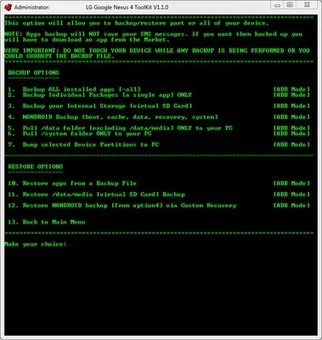








Nexus 4 all in one toolkit allows you to perform various tasks on your device right from taking backup and rooting to flashing custom firmware and rom and restoring backups and unlocking bootloaders.