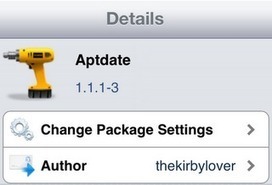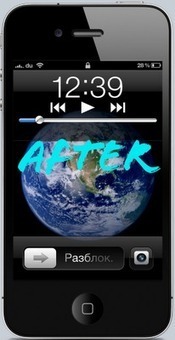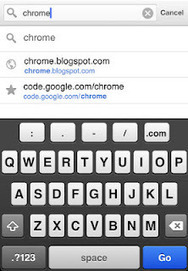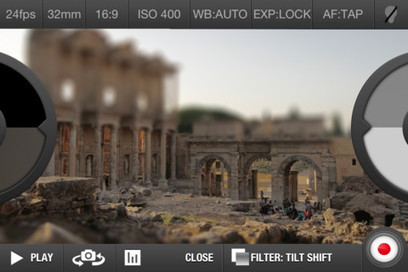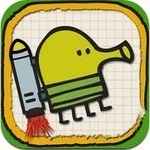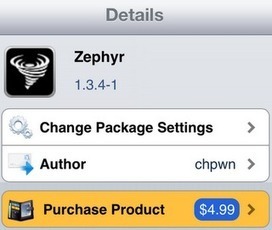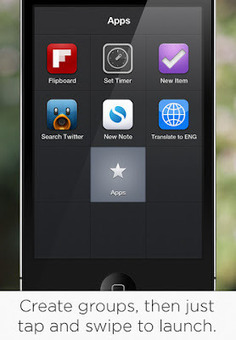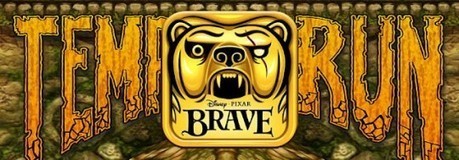Your new post is loading...
 Your new post is loading...

|
Scooped by
ehhmad
|
Aptdate cydia tweak for iPhone and iPad Get notifications for Updates in Cydia Cydia update notifier for iPhone and iPad free Aptdate notifier for iPhone and iPAd Aptdate Cudoa Tweak... Installing applications in Cydia is easy but what if you don't get enough time to visit Cydia store often to check for any updates on the tweaks and themes installed on your device ? What if your busy schedule keeps you off the Cydia Store and when you visit it you find list of apps and tweaks with updates ? Shouldnt there be a tweak that gives you notifications just like you receive a notification when there is an update for your AppStore applications ? The solution for the above situation is here. A new Cydia tweak Aptdate notifies you with banner notifications for any cydia updates. You can configure how often you want the app to check for updates in Cydia. Aptdate basically check for updates in the Cydia repos and alerts you with a notification banner so you can visit Cydia and install the update. This tweak is simply amazing. The only configurable settings are to enable or disable notifications. Cydia Description Banner notifications for Cydia package updates are finally here! This tweak checks the stock Cydia repos for updates in the background and alerts you if any of your packages require updating. If you like this tweak, send a thanks tweet to the developer - Adam Aptdate is free tweak available in Cydia Store

|
Scooped by
ehhmad
|
Better lockscreen camera tweak for iPhone Cydia Tweak Better lockscreen camera replaces default camera icon into a good one Cydia tweak for iPhone and iPod Better lockscreen camera... Are you tired of the boring camera button on the lockscreen ? Here's a tweak to change the camera buton icon to a better loocking one. Developer L1nd3nlr has created a simple tweak that works on iPhone and iPod that will replace the lockscreen camera icon into a better looking one. This tweak does not work on iPad as there is no option for camera, if you try installing it on an iPad, it might simply replace the slideshow button. Better Lockscreen Camera is a simple cydia tweak that replaces the camera icon with the one seen in the screenshots below. There are no settings to configure the tweak and once you respring your device after installation, you will notice the icon has changed. If you like this tweak send thanks to the developer L1nd3nlr. You can download Better LockScrene Camera tweak from cydia for free.

|
Scooped by
ehhmad
|
Chromizer Cydia Tweak For iPhone and iPad free download Chrome Tweaks for iPhone Cydia Chromizer Tweak for iPad and iPhone best free cydia apps chrome add ons for iOS devices... Chrome for iOS has been released but it is not living upto the expectations of the users. According to users Apple's dogma lead to the poor performance of Chrome browser. Ever since the release, developers have been making changes to it in by adding some features like it should have been there before. Google's Chrome was release during the I/O when Google released two apps for iOS devices. Google Chrome and Google Drive. The iOS version of Google Chrome Browser is not as impressive as the desktop version becasue of Apple's restriction on iOS apps.
To make chrome more dynamic and useful, developers have already released many tweaks like browser changer that allows users to make chrome the default browser, ChromeMe allows users to open links in Chrome from Safari simply by checking in the options bar where a new option of open in chrome will be available.
Chromizer is a new cydia tweak that uses Grant Paul(Chpwn's) modified version of PullToRefresh and adds cool features to chrome. It makes chrome for iPad and iPhone more lively. Chromizer makes chrome for iOS and even better browser by adding the following : Full scfreen mode(toggle with three finger tap) Pull to refresh Changes the tab switching from the side animation on the iPad to look like the iPhone one. You can download Chromizer for iPhone and iPad for free form Cydia ModMyi repo.

|
Scooped by
ehhmad
|
SloPro for iPad3 iPhone4S SloPro for iPad and iPhone3GS direct download links Best video slow motion app for iOS devices AppStore free video apps for iPad and iPhones Slopro download... Sand Mountain Studios have released an update for SloPro video recording app that allows you to play the videos in slow motion. In this version SloPro gets major updates that allows you to play the video in a super slow motion at 1000 frames per second. That's really slow. Its surprising to see how this application works soo well even though the size of the app is not more than 8mb. Awesome application coding results in applications like SloPro that doesnt take much of your device storage but give you immense pleasure which cannot be experienced with any other app.
If you are a video maker, not just professional but like me, a casual user who shoots something and then edit it to make it look awesome then this is the right app for you. SloPro allows you to check the video in detail by examining each frame and if you don't like any frame, simply expunge it. As simple as that! SloPro For iPhone iPad Slow Motion Playback Features of SloPro ACTION SHOTS look way cooler in slow motion--try it and see. RENDERLESS EDITING- edit in/out points, slow motion cues and speeds without waiting. This much freedom can only be found on the back of a good Harley. (fast speeds & effects still need editing) EDIT WHILE SHOOTING- toggle slow motion while recording or do it after. You choose! FAST MOTION- jump from slow to fast and vice versa for a fun feel. SUPER SLOW- 500fps and 1000fps can now be simulated using optical flow. Check out the in-app tutorials for tips on getting the best results. 3 SLOW EFFECTS- optical flow, frame blending, and ghosting come standard. HARDWARE ACCELERATION- effect rendering on the GPU happens 8x faster than on a desktop! UNIVERSAL APP- now available for iPad IN-APP SHARING- upload to Facebook and YouTube for free. Small upgrade fee for email, camera roll and iTunes. New option to export raw footage. COMMUNITY FEED- upload videos to YouTube to share with other Slo Pros. REAL 60FPS- 60 frames per second is twice the normal capture frame rate. This makes slow motion in your videos smooth like butter. (only works on the iPhone 4S) NON-IPHONE 4S USERS- trust us, we would love nothing more to make 60fps possible for you. We are trying, but since it does not work out on the hardware for whatever reasons, we added optical flow that should help achieve that silky smooth slow motion effect. Watch our videos for tips. What's New In SloPro Version 2.0 Import videos Super slow motion - 1000 FPS! Fast motion Optical flow Ghosting Frame blending Exposure/white balance lock Video feed More export options iPad support (universal app) iPhone 3GS support

|
Scooped by
ehhmad
|
ChromeMe Cydia Tweak for iPhone and iPad tweak to open safari pages in chrome for iPad and iPhone ChromeMe cydia tweak best browser for iOS iPhone and iPad tweaks ChromeMe Cydia app...

|
Scooped by
ehhmad
|
Google Chrome For iPad iPhone iOS download links Google Drive For iPad iPhone iOS Google Chrome and drive direct download links for iOS AppStore Best browser Chrome backup cloud Drive apps for iPhone and iPad AppStore... Google's I/O was pretty exciting this year with the announcement of Nexus 7 along with Jellybean and few other updates. Immediately after the first day of I/O, Google has released Google Chrome and Google Drive for iPhone and iPad. Google's plan to expand its visibility in iOS with the launch of Chrome is clearly visible and is indeed a good sign as windows users who commonly use Desktop version of Google Chrome are quite happy to enjoy chrome on their iOS device. Google Chrome for iOS is simple and powerful web browser which is faster and stable to load web pages easily.There is no limitation on number of tabs you open. You can practically open unlimited number of tabs while browsing on chrome and then application won't crash. The best part about Google Chrome for iOS is that you can sign in to your chrome account to sync tabs, bookmarks, passwords and omnibox data from your computer to iPhone or iPod or iPad. You can also send web pages from your computer to your iOS device and read them even when you are offline. When it comes to privacy, Google's Chromelets you browse the internet with incognito tab that does not save any history or cookie information of your browsing.
Google Chrome iTunes Download Link
Screenshots
Google Drive lets you backup your data over the cloud so it can be accessed anytime from anywhere. You can create, manage, edit and share documents, music and perhaps everything and even large files over cloud. For signup you get free 5GB data storage and if you need more data storage you can buy for any amount of storage using your Google account. You can access the files anywhere even from your iPhone, iPod or iPad.
Google Drive Features
Quickly and easily access and view your documents, photos and videos anywhere Make files available offline so you can view them even when you don’t have Internet connection Easily share files with collaborators on the go Sync files across your desktop and all your devices Open files from Drive with other apps installed on your device Star your most important files to easily find them later Google Drive iTunes Download Link

|
Scooped by
ehhmad
|
Best Video Editing App For iPhone and iPod CinePro CinePro for iPhone and iPod video editing applications best video editor for iOS effects video Video effects on iPhone and iPod video editor framrate pixel... iOS AppStore is the most popular and expansive application market with over 600,000 application, games etc. This number has been growing ever since the launch of iPhone and iPad. There have been over 10 billion downloads from the appstore. There are specifically 200,00 apps for iPads only that gives Apple standout against its competitors. Everday there are over 100s of new apps and updates on the exisiting apps in the iOS AppStore and so far Apps has paid developers 5,000,000 that shows how strong the market is.
CinePro a new app in iOS store can edit your videos on the go. You can add stunning effects to you gallery videos and see the effects instantly without having to wait for rending or compiling. CinePro has built in effects and more can be purchased for $0.99 . The best thing about Cinepro is that is is very vast and immediately reflects the changes that you make on the video. You will not have to wait for the videos to recreate in order to see the effects. CinePro also allows you to shoot vidoes from front or rare camera unlike other applications which allow shooting only from rear camera. Apart from real time changes and shooting effects, CinePro also allows you to mnually configure the settings for focal length, aspect ratio and frame rate.
Released in this month, John Clem's CinePro has put in loads of efforts for customer satisfaction and the punch line for the application says - Everyone is a filmmaker. Whether you are a professional film maker or a casul user recording birthday party video, you can use CinePro to enhance your videos and to make them look professional by utilizing the benefits of the following :
Real time video filters so you don't have to wait for the video to render or to reload the video, it happens instantly. Swap lenses and pixel accurate 35mm focal length allows you to have awesome videos which is great for location scouting. Front and rear camera support

|
Scooped by
ehhmad
|
Flipboard for iPhone and iPad best social networking app for iPhone and iPad flipboard Social integration app for iOS YouTube Google Plus apps for iPhone and iPad best social networking applications for iOS devices flipboard... There are over 650,000 apps in the iOS appstore and its really difficult to explore every application. If you havent heard about flipboard, this post will explain you the features, functions and benefits of using flipboard for your iPhone and iPad. Flipboard, announced in 2010 has made a significant growth in terms of gaining more users and customer satisfaction. The app has been rated 4 out of 5 stars based on over 155,000 customer reviews. Flipboard basically enhances your social networking by bringing together all social network feeds and presents it in a gorgeous magazine. You can see your twitter feeds, facebook timeline, instagram photos and now Google plus newsfeed, shares and YouTube videos. Flipboard allows you to easily manage your social networking across all platforms. You can also customize Flipboard by adding what you'd like to read more about. You can enjoy your social networking over all platforms by using the single app. Besides, this app is free of cost so there is absolutely no harm in giving it a try.

|
Scooped by
ehhmad
|
Appstore Display Recorder For iPhone4S iPad3 Ryan Petrich Display recorder Cydia app in AppStore Display recorder download links direct how to capture the video of iPhone screen iPad screen capture iPad3 screen how... If you are an iPhone and iPad user who has previously jailbroken their device, here is a good news for you. The only app in cydia that allows you to record the display of your device, Display Recorder is now available in iOS AppStore. Display Recorder, allows you to capture the screen in video. This is the best app for developers to demonstrate their tweak in real time using Display recorder. This application has been approved by Apple and is now available for download for iPhone and iPad for a price of $1.99
Cydia developer Ryan Petrich, the genius to bring Display Recorder has denied that this app in AppStore is his work. He has also mentioned that he'd be filing a DMCA copyright suit against BUGUN Software for using his application name for marketing. Apple does not allow any application that takes screenshots that will be copying Apple's native screen capture. It is surprising to see how Display recorder got approved and is still available for download in US and Canadian AppStore. It is likely that the application will soon get pulled out following the screen capture technique beign used and also becasue of the iTunes connect complaint filed by Ryan Petrich.
Keeping all that aside, :) yes, lets talk about the features of Display Recorder:
1. Records directly to high quality H264 mp4.
2. Records both video & audio.
3. On-device YouTube uploading.
4. Adjustable video orientation & quality settings.
5. Adjustable audio quality settings.
6. Export recorded video to Photo Library.
7. Hardware accelerated video encoding.
There is no limit for recording the screen dislpay, you can practically record videos until you run out of space ultimately causing the application to crash. I wonder what happens if a users turns on the recording and forgets to stop it. The application must have an auto kill switch which is unlikely to exist in the present version of Display Recorder. Apparantly the unlimited recording is a feature.

|
Scooped by
ehhmad
|
Temple Run Brave For iPad3 download link features Temple Run Brave For iPhone4S Retina display Temple Run Brave For iPod Touch iOS Best Games for iPad3 Retina display... Earlier we discussed that Disney is planning to launch a new version the existing game The Temple Run game which is a huge success and highly addictive game. Temple run has a simple story, you are running running with ancient temple treasure with monkeys on your back. If you slow down, these wild monkeys are gonna eat you. Oh! by the way, there are lots of obstacles where you have to jump, slide and make quick turns to keep running and stay alive. Temple Run Brave is the new game from Disney for iOS, a successor of Temple Run original. This game has a new story. You play the role of a princess who is trying to escape the fortress. That's not it. To spice up the spirit of the game Disney has replaced monkeys with bears what will rip you apart if you slow down. Bad for a princess! Don't you worry, cause there are few upgrades to the temple run so you have archery skills to shoot. New features of Temple Run Brave for iOS Introducing ARCHERY – tap targets to shoot a bullseye and earn extra coins New, amazing visuals. It looks better than ever! All new environments inspired by Disney/Pixar Brave and the wilds of Scotland Play as Merida from Disney/Pixar Brave Outrun Mordu, the demon bear, to earn running glory Temple Run Brave for iOS also includes the following features of Temple Run: Simple swipe and tilt control that are easy to use and just feel right Level up your character and use crazy power-ups Game Center Leaderboards and Achievements to compete with your friends Endless play!

|
Scooped by
ehhmad
|
iOS 5.1.1 Popular iPad Games Best iPhone Games Famous iPod games plague Angry birds where's waldo fruit ninja flick home run cut the rope minecraft bejeweled where's my water gone game of life draw something doodle jump extreme skater for iPhone4S... Earlier we shared the most popular games for iPhone and iPad for the previous month. Today we will be sharing the most popular and downloaded games for the month of May. This list has few applications that have made it to the top 10 list of best iPhone and iPad games for the month of may. It has been observed that users tend to like those applications more which are easy to use and filled with humor rather than those which have a big tutorial or take much time in loading. For instance lets consider the gameNFS, although we love the game but it takes a bit of time for a new user to get along with the game and according to a survey, over 66% of iPhone users play games when they are idle waiting in a queue or when they are really bored. So if a user who is bored, plays a game the probability of him going for asimple iOS game is much more than playing NOVA 3 or Marvel vs Capcom 2.
Having said that, here's the list of most popular and donwloaded games for iPhone during the month of May. We have also included the direct download link which will re-direct you to the iTunes store from where you can download the game from iTunes. If you don't have an iTunes account, you can followthis guide to create free iTunes account without having to enter credit card information.

|
Scooped by
ehhmad
|
Snapseed Best iPad3 iPhone photo editing app Free download snapseed photo editing image app for iPhone4S Snapseed free download for iPhone3GS image editing saturation hue contrast ratio crop app iPhone... Last week we discussed the about Cut the rope experiments which was free for last week. This week's free app is Snapseed which is a photo editing app for iOS along with support for Windows and Mac. This app can be used to enhance photos by transforming them and with easy sharing plugins across all known platforms. Snapseed is one of the advanced and pro level application in digital photography software. One of the distinguishing feature of Snapseed is that it can support upto 20.25mp for iPad3 and upto 16mp for iPhone4S and iPad2. Photos can be shared over social media platforms like Facebook, Twitter, Flickr and YouTube.
Snapseed is compatible with iPhone3GS,. iPhone4, iPhone4S, iPad, iPad2, iPad3 and iPods. It automatically analyzes your photo and adjusts the exposure. With the vintage film feature of snapseed, you can create vintage style like those during 50's and 60's. You can adjust the photos with a single tap with the auto correct feature. Snapseed is the only app that you’ll want to use every day. It makes any photograph extraordinary with a fun, high-quality photo experience right at your fingertips. Anyone can enhance, transform, and share their photos with ease using incredibly advanced features from the leader in digital photography software.

|
Scooped by
ehhmad
|
MyWi for iOS 5.1.1 iPhone4S download. MyWi 5.5 update for iPhone3GS free download. iPhone internet sharing application mywi. Jailbreaking has its own benefits which can be experienced only when you jailbreak your device. You can install and tweak your device in the way you want. The most important reason to jailbreak an iPhone is to get applications like MyWi, Celeste, MyWi helps in sharing your iPhone's internet connection with the nearby devices by mounting the device with MyWi installed as HotSpot. Apple restricts the sharing of your mobile data plan and hence tethering was not added in iPhone. However in iOS 5.1 Apple has added the hotspot option on iPhones. MyWi is infact the best iPhone data sharing and tethering application available for iPhones in Cydia store. Intelliborn has released an update to MyWi, their popular app for creating a wireless hotspot, that brings support for iOS 5.1.1. Create a WiFi HotSpot with a press of a finger! Wherever you are - you can connect your laptop or other mobile device to your iPhone/iPad easily. MyWi has been rebuilt from scratch to improve performance! Will work with all jailbroken iPhones (including 2G/3G/3GS/4) and iPad on 3.1.2 or later. Features: Create iPad or iPhone WiFi Hotspot to connect mutiple laptops or mobile devices to share your iPhone/iPad's internet connection 40 bit and 104 bit WEP Security to prevent others from accessing your WiFi HotSpot Ability to enable USB and Bluetooth Tethering on your iPhone or iPad Broadcasts the Network Name (SSID) - no need to fuss with creating an adhoc network on your laptop Shows up and down bandwith usage for iPhone WiFi Tethering or iPhone USB Tethering Uses less battery and much faster then other tethering apps due to native routing
|

|
Scooped by
ehhmad
|
Apple to add food and drink category in appstore food and drink category for learning cooking making new recipes finding restaurants using apps in food and drink category.. Apple is planning to add new category of Apps in the iOS AppStore. Food and Drink is probably the new app's category that will be included soon in the iOS AppStore. iOS Application developers have already started receiving emails from Apple asking them to categorize their apps and if they have any related app to Food and Drink category it will automatically be moved to Food and Drink category if they don't take any action. Also, this will go live soon so developers have very little time to check their applications and get back to Apple if they do not want their applications to be moved.
The email from Apple to developers goes like this: In the next fefw weeks, we'll be adding a Food & Drink category for apps that help users cook and backe, miz drinks, manage recipes, find new restaurants and bars and learn what their friends like to eat and drink. This category will not include diet, grocery shopping, coupon, clipping or food-related game apps. We are contacting you because we think at least one of your apps fits in this new category. Unless you opt out by July8:
We will migrate your relevant apps to the new Food & Drink category. Food & Drink will be assigned as the primary category for your apps. If you have one or more apps that you want to staty in their current category, respond to this email with "NO" in the subject line, along with the following information for each app:
App name Apple ID for your app. The Apple ID for apps can be found in the Manage Your Applications module on iTunes Connect. Emails sent to other email addresses or without the requested information will not be processed. Regards,
The App Store team So if you are an Apple developer and have already received an email like this, you might want to respond to it before the end of this week if you want your app to stay where it is right now. Apple's plan to add the new category Food & Drink might soon be available for the public once it receives a nod from the developers. Moreover , iOS users will find is amazing to have a category of apps that will help them learn and improve their cooking and baking skills so they no longer have to go and attend the training sessions for such services.

|
Scooped by
ehhmad
|
Webr for iPhone and iPad Create beautiful websites from your iOS device using Webr on iPhone and iPad free download AppStore link for Webr Website designing apps for iPhone and iPAd... Are you a web developer who spends time in designing websites or a casual user who wants to set up a website for personal reasons? Webr for iPhone and iPad lets you design adn create amazing websites within minutes. There are four simple setps to crate a website using Webr on iPhone and iPad. Don't worry if you don't have much knowledge about webr, the application will show you templates and you can select the one you like and then create your website. It rearlly is as simple as this. You might be wondering if this application truely works as intended, let me tell you something. All you have to do when creating a website with Webr is to add a title to your website then add image or text or blog pages and then you need to select a template which is called as theme ad finally publish it. One your website is published, it is live and anyone around the global can access it.
iTunes Description
Create beautiful websites in minutes. Webr helps you create, publish and edit, dynamic websites from your iPhone or your iPod touch. Using our intuitive Themes, you can create, not just Blogs but full working websites, viewable in any browser on the computer. You don’t need to be an expert in making websites; no knowledge of design or coding is required. Download webr and follow the four simple steps. It’s that easy to create and upload your own website!
Features:
Gallery of beautiful website themes Easily add Text, Image pages and Blog entries Choose your own unique website URL Assign a date Unlimited number of pages Unlimited number of Blog posts Link facebook and twitter to your website No forced advertising Powerful cloud hosting Fast & helpful support 4 Simple Steps To Create a website Using Webr Title your website. Add Image, Text or Blog pages. Choose a Theme. Publish.

|
Scooped by
ehhmad
|
Zephyr Cydia Tweak 1.3.4 Update Released Chpwn's Zephyr multitasking switcher for iPhone and iPad Zephyr awesome multitasking switcher for iPhone and iPad swithing app for iPhone and iPad relased... Auther Chpwn has just pushed an update to Cydia Multitasking tweak Zephyr which is perhaps the best multitasking tweak available for iPhone and iPad right now. Minor update includes start gestures only off-screen.
Zephyr is awesome multitasking swipes for your device which replaces Apple's multitasking functionality of 4 finger swipe to 1 finger for iPad and for iPhone and iPods it adds amazing multitasking gesture so you don't have to double press the home button every time you want to switch to a differen app. Multitasking is one of the most awaited features of iPhone which was introduced in iOS4 but what's the point in having multitasking without a best way to switch between the apps ?
Zephyr does an amazing job of switching apps the way it should have been made by Apple. Zephyr supports iOS 5 completely and does not work on firmwares lower than iOS 5.0
Features Of Zephyr Swipe up from the bottom of the screen to close apps. Switch apps by swiping left or right fromt he edge of the screen. Smoothly swipe up to see your multitasking swithcer. Quickly peek at notifications nad widgets, like the weather. You can purchase Zephyr from Cydia for $4.99
Changelog
1.3.4 : Start gestures only off-screen.
1.3.3 : Fix switcher with folder open.
1.3.2 : Add swithcer gesture bounce.
1.3.2 : Fiz iPad rotation issues.
1.3.1 : Diable on lock screen.
1.3.1 : Hide notification grabber.
1.3.1 : Fix duplicate status bar.

|
Scooped by
ehhmad
|
VoiceSearch Cydia tweak for iPhone and iPad Google Voice search for iPhone free download cydia tweak. This week has been raining cydia tweaks for iPhone and iPad. With iOS6 around and Android's Jellybean, developers have begun experimenting and porting various tweaks over iPhones and iPads. The flexibility of jailbreaking allows uses to install any tweaks by tweaking around. Over 10 tweaks were released this week, some of them were most awaited like safari download manager for iOS5 and major update to animate boot logo app which is now animateall. In the midst of these tweaks, Google's jelly bean showed amazing google voice search integration. That was impressive. Google voice integration into iOS would be amazing, wouldn't it be? Exactly! Cydia developer has just released a tweak that allows full integration of Google Voice into iOS iPhone. This tweak works irrespective of iOS version on any iPhone. There is no confirmation that this tweak works on iPad. Voice Search for iPhone is inspired from Android's Google voice search and is freely available in cydia.

|
Scooped by
ehhmad
|
Lockwee for iPhone Cydia tweak lockwee for lockscreen widgets get widgets on iPhone lock screen with lockwee cydia tweak apps for iPhone lock screen customization UI... LockWee is a new cydia tweak that allows you to have widgets on your lock screen beside the clock. The best part about lockwee is that it is fully customizable. You can now add now make you lock screen more useful by adding widgets. If you are a user who already has intelliscreen on your lock screen then do not purchase this tweak because lockwee is not compatible with intelliscreen as the latter has its own widgets on lock screen which will cause the system to crash and eventually landing into safe mode. You can also add sbsettings shorcuts like 3G or WiFi toggle on your lockscreen. Cydia Description With lockwee you can put widgets on your lock screen in an elegant way! If you need them just drag the time view aside and there you get your first widget repeat it to get the second one. All of them are fully interactive! If this tweak has dragging inside(like sbsetings) just drag from this middle area to interact with the widget or drag from the slide to move to the next widget! Also if you enable double tap to lock from settings app once you double tap on the sides the scrolling view will be locked and you won't be able to switch to the next widget!(double tap again to unlock)
Features Of LockWee
Set the screen to undim by timer Add shadow to widgets Add border to widgets Fully customizable widgets Developer Gil Ben Moshe has already contributed to Cydia with tweaks like: HTCLock DockColorize Powerguard Imp: LockWee is not compatible with intelliscreenX
You can purchase Lockwee from Cydia Store for $0.99 from Big Boss repository.

|
Scooped by
ehhmad
|
AnimateAll HD for iPhone4s and iPad3 Animate-All lets you animate lockscreen homescreen notification center Best cydia tweak now available for iPad and iPhone Animate-All-HD cydia tweak for iPad2 iPhone3GS... If you have tried animate on your iPhone and iPod, you'll simply love the new cydia tweak AnimatAll. Animate for iPhone and iPad allowed users to have a boot animation logo which users liked alot and the tweak was downloaded in numbers. Animated boot logo came along with iOS5 where Apple's animated boot logo appears during the startup. This was soon ported into Chronic DevTeams Green Pois0n which had a stunning Apple logo turning into green pois0n logo. Here comes the successor of Animate. AnimateAll cydia tweak not only allows you to have animated boot screen but you can now enjoy animated lock screen, home screen and also notification center. You simply add .png images to have an animation effect. To avoid memory failure, you can only set the same animation for lockscreen, homescreen and notification center. AnimateAll is available for iPhones and iPods where as for iPad there is AnimateAll HD. AnimateAllCydia Description Animate your home screen and notification center with animation. This it the origianal! You can choose to enable or disable the animations that you want to see. Download one or more boot logo animation and set it in the preferences. Is compatible also with iPhone bootlogos. You can enable bootlogofor iPhone to dont stretch the bootlogo. Stretch for stretch and fullscreen for having a fullscreen for not having the bootlogo to stretch. If you use the same animation for home, and nc ram usuage is the same than using only one animation for this reason is not possible to set 2 different animation. It is compatible with most of the bootlogo animation. The animation must be composed from png file numbered from 0.png to n.ong If it inst compatible will be shown the default animation. Configuration options in settings app.

|
Scooped by
ehhmad
|
Launch Center Pro For iPhone4S best shortcut application for iPhone4s Launch center price review download link shortcuts. Introducing Launch Center Pro for iPhone And iPad
Launch Center Pro as the name suggests, minimizes your time by creating shortcuts of the applications that you mostly use. For instance, instead of opening messaging app and typing the number and typing the text, you can simply set the configuration in the launch center app and in a single tap you can directly send the message. Similarly in a single tap you can take photos and then send upload them on instagram. Apart from socializing, surfing the web is made easier to. Instead of launching safari and then searching on Google, you can simply type in what you would like to search in launch center pro, you'll get the results instantly.
Launch Center pro is a smart application that can be integrated well with any app or function in your iPhone. There are over 200 functrions that can are integrated with this app and the best part is you can keep adding functions. This application will definately have an impact on your time if you are quite a power iPhone user. Launch center pro is the successor of Launch center with many new improvements. Apart from the list of apps that have been mentioned below, launch center also works with any application that has a valid url scheme.
Launch center Pro Functions : Call your Mom Message a friend Email your boss Search Twitter using Tweetbot Create a new item in Omnifocus Search Yelp for nearby coffee shops Fire up Instagram’s camera, instantly Jump right to your favorite website Use the iPhone as a flashlight iTunes Description
It’s like speed dial, but for more than just phone calls! Launch Center Pro creates lightning quick shortcuts to specific features burried deep within apps. Call a loved one, message a friend, launch Instagram’s camera to quickly snap a pic, tweet, or turn your iPhone into a flashlight. Launch Center Pro gets you to where you’re going faster than ever before! “Launch Center Pro is an app of verbs. Search. Shoot. Call. Text. Add... With a simple tap-and-slide, you can launch apps, perform actions and more... It's so simple and fast that before long your muscle memory takes over and you don't even have to look. ” —Dave Caolo - TUAW Review
Launch Center Pro was released on 21 June and so far it has already received 4 star rating from over 255 users. There has not been even a single negative feedback that the application received. Reviews basically mentioned the ease of access and super quick access to applications and minimizing the time taken for tasks. One user has simply said Get this now. Based on the reviews and experience, if you are a power iPhone user and spend a lot of time in social networks you can save a lot of time

|
Scooped by
ehhmad
|
Apple AppStore Launched In 32 Countries Apple iOS AppStore launched in 32 countries AppStore now available in 155 countries 650,000 apps downloaded 225000 apps for iPad iOS6... Apple's iOS has been competing itself setting new milestones every time they compete against itself. iOS is the most secure mobile operating system with over 3- billion download mark. When it comes to developers revenue, Apple has paid over $5 billion to developers of the iOS apps. Apple's iOS AppStorehas the highest number of applications and games with over 650,000 apps available, out of which 225,000 are designed for iPad. Tim Cook had earlier promised during WWDC 2012 that Apple would be launching AppStore globally by adding support for 32 countries. The AppStore is now available in a total of 155 countries. It is estimated that Apple's launch in 32 additional countries will add additional 400 million users that would be accessing AppStore to purchase applications using credit cards. AppStore Launch In 32 Countries Albania Benin Bhutan Burkina Faso Cambodia Cape Verde Chad Republic of the Congo Fiji Gambia Guinea-Bissau Kyrgyzstan Laos Liberia Malawi Mauritania Federated States of Micronesia Mongolia Mozambique Namibia Nepal Palau Papua New Guinea São Tomé and Príncipe Seychelles Sierra Leone Solomon Islands Swaziland Tajikistan Turkmenistan Ukraine Zimbabwe
If we observe the stats and growth of Apple's iOS, the growth is remarkable with over 365,000 devices sold until march 2012. If compared Android users, 80% of iOS users run the most latest operating system i.e iOS5 where as only 7% of Android users have ice cream sandwich which is the latest version.

|
Scooped by
ehhmad
|
How to install iOS6 Maps on iPhone4 porting 3D iOS6 maps on iPhone4 3Denabler for iPhone4 for iOS6 maps download guide to install iOS6 on iPhone4 3Denabler download german developer iTony cydia app... About iOS6
The best release of WWDC 2012 was the iOS6 which brought over 200 new features including major updates to Siri, Maps and Mail application. Apple is planning to release iOS6 along with iPhone5 during September along with the iPhone5. Although we are excited about iPhone5 release, we are more infatuated towards exploring the the iOS6 that will be running on the iPhone5 along with iPad3, iPad2, iPhone4S, iPhone4, iPhone3GS and iPod Touch 4 and 5. We have already discussed few features of iOS6. We are also going to make a comprehensive list of almost every new feature of iOS6.
iOS6 Maps
Talking about iOS6, how can we ignore the most noticeable change in Apple's next operating system for smartphones and tablets. Apple has taken it war with Android by removing Google Maps from iOS6 and by adding native mapping application which will feature a new 3D innovative method of navigation and getting directions for your destination. 3D maps can save a lot of your time by allowing you to have a direct view of where you want to go instead of showing street names. iOS6 maps are deeply integrated into Siri so you can ask siri for directions to a certain place and siri will pop open the maps application and once you select the route, you get turn by turn voice indications so you reach your destination safely. The best thing about the new iOS6 maps is the live traffic monitoring. Suppose you are on a route that has 25mins ETA, iOS6 maps will automatically update the ETA in case of any traffic or accident on that route. That's simply amazing! iOS6 Maps Running On iPhone4 German website, iguides has posted a video demonstrating iOS6 maps successfully ported on iPhone4. The Russian developer, Anton Titkov (iTony) was able to download the files that are required for iOS maps and ported them on to an iPhone4. Its definite that certain features of iOS6 maps would not work on older devices like an iPhone4 because of the limitations in processor task handling. Tony has created an application called 3DEnabler that will allows 3D rendering on iPhone4 so iOS6 maps can be fully functional on iPhone4 as well. It seems to work pretty well in the video. lets have a look:

|
Scooped by
ehhmad
|
Temple run brave iPad3 download temple run brave for iOS 5.1.1 temple run for iPhone iPad iPod iOS Downlaod best iOS game for ios releasing on june 14... Are you addicted to playing Temple Run, trying to compete against your own score to get a new high score ? To add icing on the cake, new version of temple run is hitting the stores this month. Temple Run Brave is the brand new game and successor of temple run, the amazing and highly addictive game that have crossed over million download across all platforms is now all set to release the new game - Temple Run Brave
Temple run brave story revolves around a young princess who's trying to find her way out through the fortress running from bears that will hunt her down if she slows down. Along with running and sliding and jumping, temple run brave for iOS also uses a bow and an arrow to hunt the enemies. If you are addicted to the present temple run game then we assure you that this game would certainly add more to your addiction.
Temple run brave will be freely available for all devices including iPad3, iPad2 and iPhone4S. Source at Disney also reveal that the game has been optimized for retina display that makes the gaming experience unimaginable with stunning graphics and crispier text.

|
Scooped by
ehhmad
|
PasswordPilot Pro for iPad iPhone Appstore Password saving app for iPad iPhone Password Pilot cydia app for iPhone and iPad Cydia app saving application AppStore... Apple has increased the security of AppStore purchases by repeatedly asking users to enter the password every often. If considered's from Apple's perspective, its all about security of user data. However, users find it infuriating to enter password everytime they try to access iTunes and AppStore. You can avoid this by using PasswordPilot Pro. This application allows you to save the logins for your Apple account without you having to enter it repeatedly. PasswordPilot Pro is the ultimate solution to improve your user experience when you need to enter your appleID password: eveyone wants to keep their account secure, so we need a secure password when dealing with our account. At the same time though, it's sometime a pain to type that long password, especially when we just want to ty out a free app or we're updating our existing apps.

|
Scooped by
ehhmad
|
iOS 5.1.1 AlwaysArrange Download Always Arrange tweak for iPhone4s AlwaysArrange download Cydia tweak for iPhone3GS download best cydia apps and tweaks top cydia apps... New Cydia Tweak AlwaysArrange allows you to move the icons on your springboard without waiting for the icons to start wiggling so that you can move them. AlwaysArrange is a free Cydia tweak from Modmyi repository that can be installed from Cydia for free.
AlwaysArrange tweak allows you to arrange your springboard icons without entering the wiggle mode, just tap and drag an icon. In the settings you can set the duration an icon should be tapped/held until it is movable. This tweak is ideally for you if you move the icons of your springboard alot.
Always Arrange is a jailbreak tweak that can only be installed after jailbreaking an iPhone. You can follow the various guides for jailbreaking a device in the tutorial section. AlwaysArrange Download - Cydia Tweak Step 1 : launch Cydia Step 2 : Go to the search tab Step 3 : Type 'AlwaysArrange' Step 4 : Download and confirm the installation Step 5 : Respring your device.
|



 Your new post is loading...
Your new post is loading...