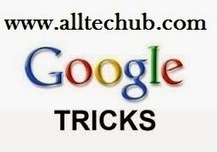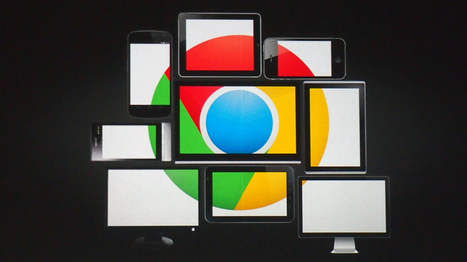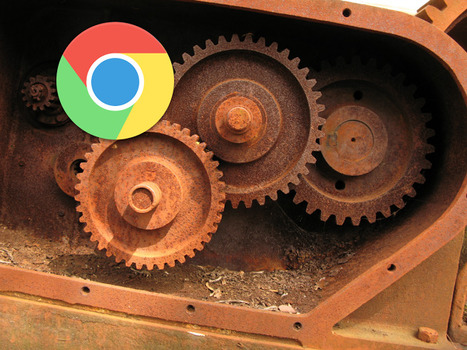Free resource of educational web tools, 21st century skills, tips and tutorials.
Research and publish the best content.
Get Started for FREE
Sign up with Facebook Sign up with X
I don't have a Facebook or a X account
Already have an account: Login
 Your new post is loading... Your new post is loading...
 Your new post is loading... Your new post is loading...
|

Baiba Svenca's curator insight,
December 25, 2012 2:49 PM
Add new cool fonts to your Google presentations, they will also work on Google docs and vice versa. To add a new font, open the drop-down menu of fonts, scroll down to Add fonts and select the ones you like. 
Louise Robinson-Lay's curator insight,
December 26, 2012 5:28 PM
The google tools are easy to use and effective. This how to guide gives advice on how to improve presentations. |