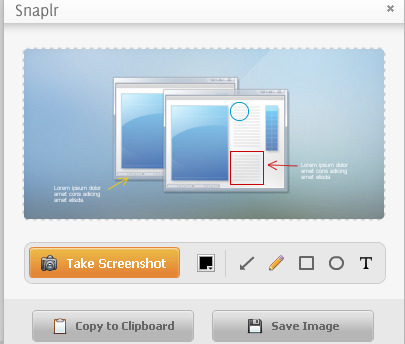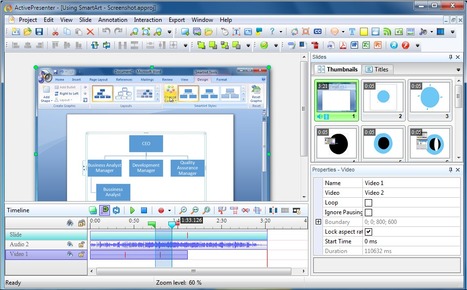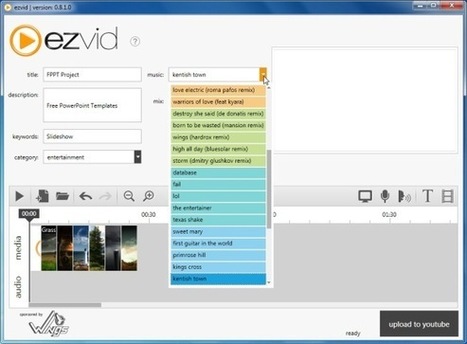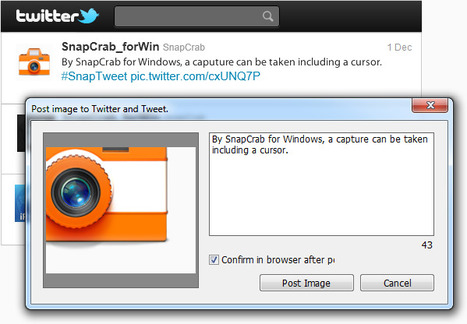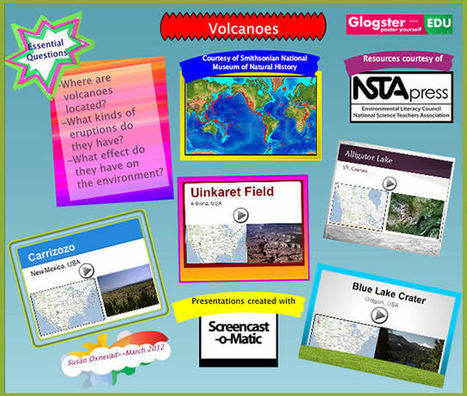Snaplr is a simple way to capture and annotate your desktop's activity. Its Free to download, a great addition for your email/collaboration tool.
Research and publish the best content.
Get Started for FREE
Sign up with Facebook Sign up with X
I don't have a Facebook or a X account
Already have an account: Login
Everything for and about presentations - online tools, apps, tips and tutorials, slide design
Curated by
Baiba Svenca
 Your new post is loading... Your new post is loading...
 Your new post is loading... Your new post is loading...
|

dilaycock's comment,
June 17, 2012 1:07 AM
Looks great. We've just created a library You Tube channel, so this will be useful for kids to make book trailers with. Thanks :)

Jennifer Kleiner's curator insight,
March 7, 2015 1:06 PM
Glogster is a great, engaging way to enhance presentation skills. It's "poster-like" nature forces users to be concise in the amount of text on their Glogster, allows viewers to learn visually and is a very constructivist tool. 
Kristie's curator insight,
March 8, 2015 12:04 PM
A way for students to create presentations and share with their peers. |