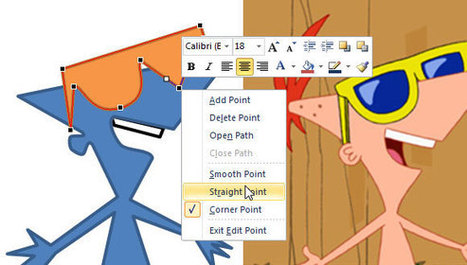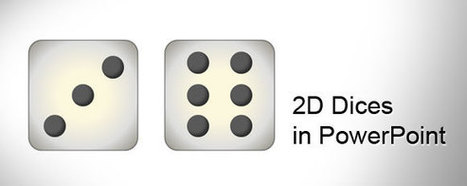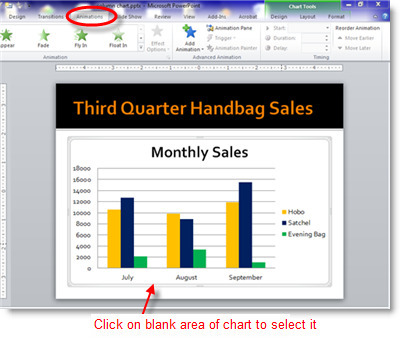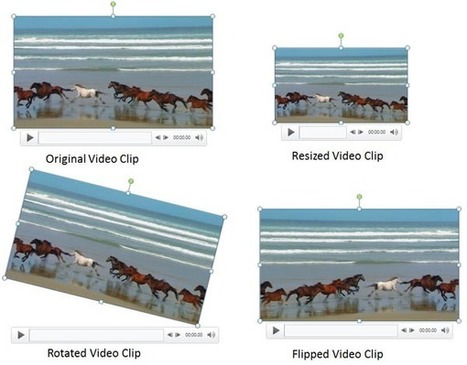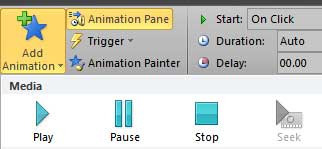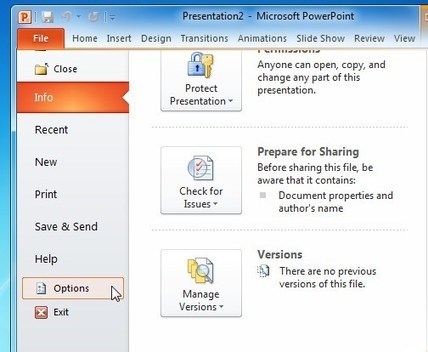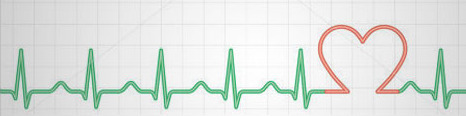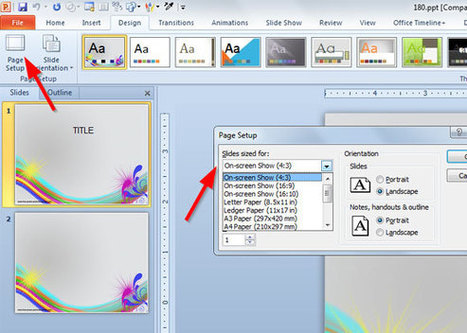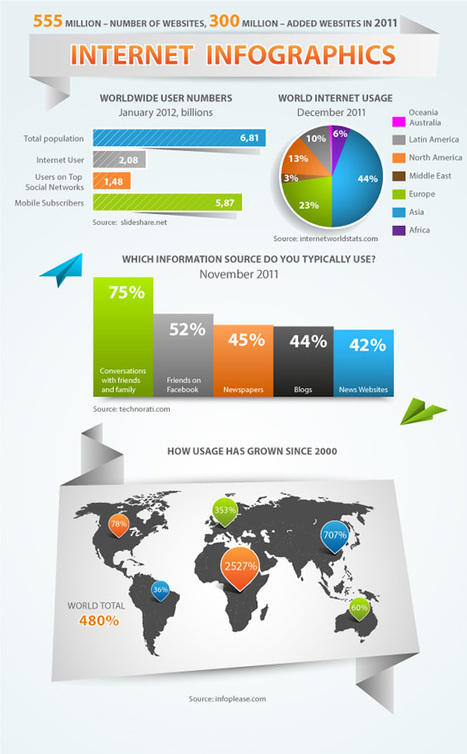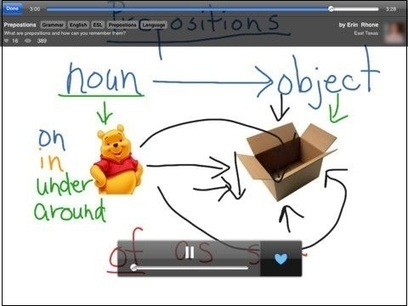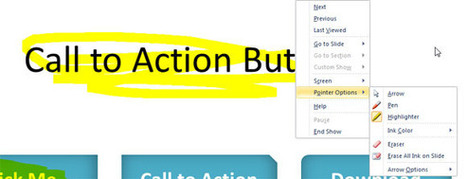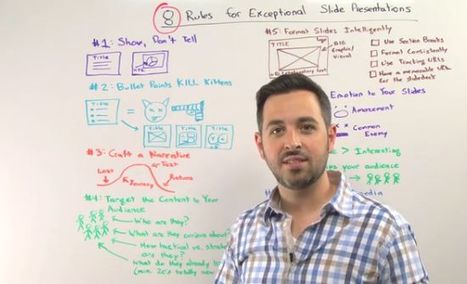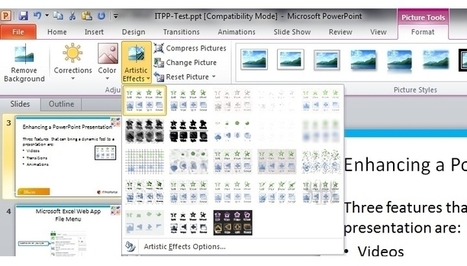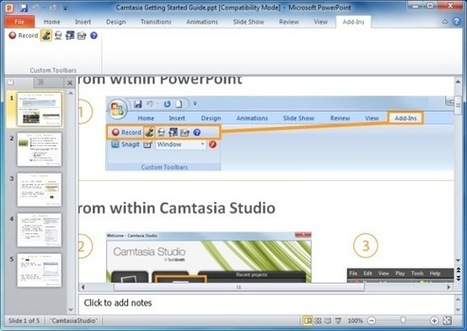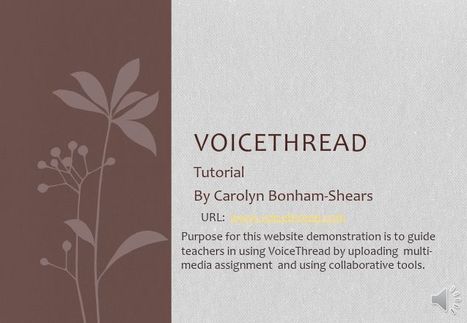This is a tutorial for an advanced Powerpoint animation technique that shows a city at night with moving cars and blinking lights. It was done in PPT 2010 but can be done in other versions as well, since the effects used are not very complicated.
You can also use this technique a variety of other ways -- Christmas lights, fireflies, stars in the sky, electric signs -- and I'm sure in many other way...



 Your new post is loading...
Your new post is loading...