Legitimate sites forced to aid criminals' illicit botnet operations
Hackers have hijacked more than 162,000 legitimate WordPress sites, connecting them to a criminal botnet and forcing them to mount distributed denial-of-service (DDoS) attacks, according to security firm Sucuri.
Sucuri CTO Daniel Cid said the company uncovered the botnet when analysing an attack targeting one of its customers. Cid said Sucuri managed to trace the source of the attack to legitimate WordPress sites.
"The most interesting part is that all the requests were coming from valid and legitimate WordPress sites. Yes, other WordPress sites were sending random requests at a very large scale and bringing the site down," read the blog.
Via Gust MEES



 Your new post is loading...
Your new post is loading...



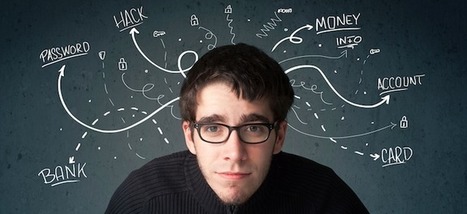






Learn more:
- http://www.scoop.it/t/wordpress-annotum-for-education-science-journal-publishing/?tag=Botnet
- http://www.scoop.it/t/securite-pc-et-internet/?tag=Botnets
- http://gustmees.wordpress.com/2012/05/21/visual-it-securitypart2-your-computer-as-a-possible-cyber-weapon/
- http://gustmees.wordpress.com/2013/05/13/visual-cyber-security-see-attacks-on-real-time/
Learn more:
- http://www.scoop.it/t/wordpress-annotum-for-education-science-journal-publishing/?tag=Botnet
- http://www.scoop.it/t/securite-pc-et-internet/?tag=Botnets
- http://gustmees.wordpress.com/2012/05/21/visual-it-securitypart2-your-computer-as-a-possible-cyber-weapon/
- http://gustmees.wordpress.com/2013/05/13/visual-cyber-security-see-attacks-on-real-time/
Learn more:
- http://www.scoop.it/t/wordpress-annotum-for-education-science-journal-publishing/?tag=Botnet
- http://www.scoop.it/t/securite-pc-et-internet/?tag=Botnets
- http://gustmees.wordpress.com/2012/05/21/visual-it-securitypart2-your-computer-as-a-possible-cyber-weapon/
- http://gustmees.wordpress.com/2013/05/13/visual-cyber-security-see-attacks-on-real-time/