"Word Sense is a neat little service that is one part dictionary and one part thesaurus. When you enter a word into Word Sense it will show you the definition(s) for the word as well as the connections to associated and similar words. You can see any of the definitions of the connected words by simply clicking on them to pop-up a definition."
Research and publish the best content.
Get Started for FREE
Sign up with Facebook Sign up with X
I don't have a Facebook or a X account
Already have an account: Login
Tech tools that assist all students to be independent learners & teachers to become better teachers
Curated by
Beth Dichter
 Your new post is loading... Your new post is loading...
 Your new post is loading... Your new post is loading...
|

Ness Crouch's curator insight,
March 2, 2013 10:00 PM
Literacy is a keystone of education. Teachers must constantly stay ahead of digital tools to all them to teach students. This list of resources is an excellent way to help stay in front! |





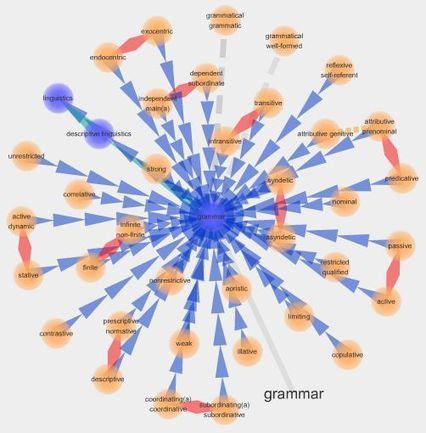










Check out this new tool (to me) that Richard Byrne posted on his blog. Word Sense provides students with another way to learn and reinforce vocabulary words. Not only does it show definitions of the word as you mouse over and click on other words you will see their devitions. It will also tell you the part of speech (noun, verb, adjective, adverb, etc.). The About section on Word Sense states:
Search and explore word meanings and relationshipsInteractive figures connect related wordsFind more specific or less specific synonymsImprove your writing by discovering more descriptive wordsHyponymy and hypernymy exposed - look it up!Host thesaurus parties and use words to make new friends100% recycled wordLearn new words, see words in context, gain a better understanding of vocabulary, find new descriptive words...what do you think your students might do with this site? How might you use it within a lesson?