The poster explains the rules associated with the various types of Creative Commons license visually and helps you pick the right license for sharing your work.
Research and publish the best content.
Get Started for FREE
Sign up with Facebook Sign up with X
I don't have a Facebook or a X account
Already have an account: Login
Tech tools that assist all students to be independent learners & teachers to become better teachers
Curated by
Beth Dichter
 Your new post is loading... Your new post is loading...
 Your new post is loading... Your new post is loading...

Dean Mantz's curator insight,
July 29, 2013 12:37 AM
As a teacher that strongly believes in visual learning, this is a highly recommended visual to aid in the introduction and understanding of what Creative Commons is and how to use it properly. |

niftyjock's curator insight,
June 15, 2014 3:33 AM
less "catch me if you can" and more "I'll be a responsible digital citizen" 
Kimberly House's curator insight,
June 15, 2014 1:32 PM
Fantastic! This is so helpful for students and teachers who are always a bit unclear on the grey areas of copyright. No matter which country you live in, these are clear and helpful. |






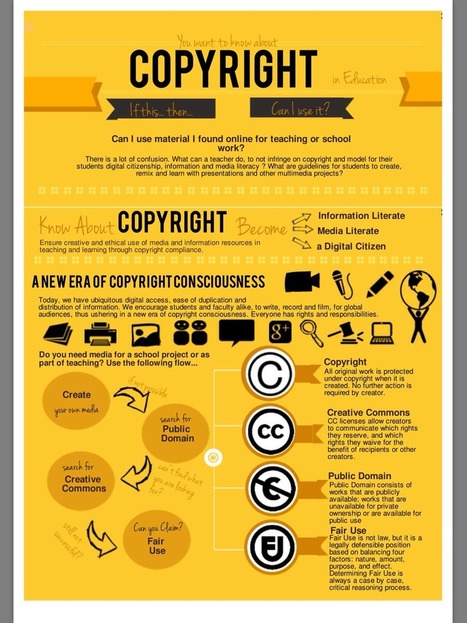





Teaching students about Creative Common licenses helps them to understand issues of plagiarism. What if we have students create an image, or publish a piece of their writing and also have them pick the correct license. We help students become creators and we teach them a new skill. The poster relies on visuals to help students understand the various types of licenses available. Consider posting a copy of this in your classroom.