The most viral images on the internet, curated in real time by a dedicated community through commenting, voting and sharing.
Research and publish the best content.
Get Started for FREE
Sign up with Facebook Sign up with X
I don't have a Facebook or a X account
Already have an account: Login
Tech tools that assist all students to be independent learners & teachers to become better teachers
Curated by
Beth Dichter
 Your new post is loading... Your new post is loading...
 Your new post is loading... Your new post is loading...
|

Mary Cunningham's curator insight,
October 13, 2013 12:07 PM
I'm not sure why googling well is a "boss" attribute but the hints are good. I am trying them now!

Your Vital Ventures's comment,
October 24, 2018 3:33 AM
Thanks for sharing awesome adventures for travels. http://yourvitalventures.com
|



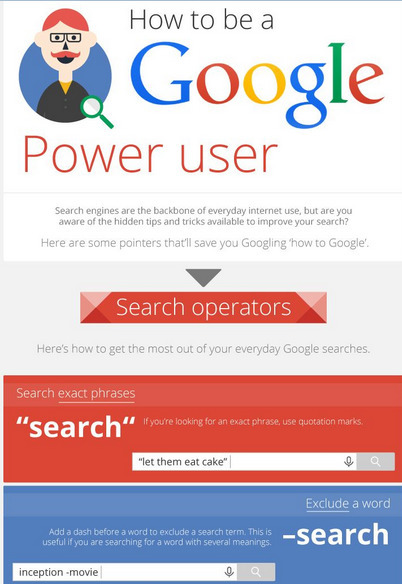


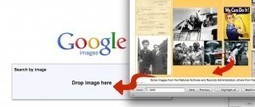
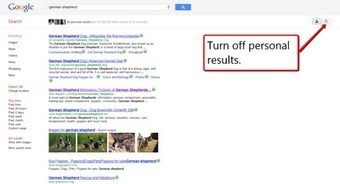


![How a Google Search Travels Around the World [INFOGRAPHIC] | Eclectic Technology | Scoop.it](https://img.scoop.it/e0bYMFjDNd717vNPL-f_0jl72eJkfbmt4t8yenImKBVvK0kTmF0xjctABnaLJIm9)






This is power we can use.
Very helpful