How did the Earth's climate arrive at its current state and how do scientists delve into the secrets of our planet's past?
Get Started for FREE
Sign up with Facebook Sign up with X
I don't have a Facebook or a X account
 Your new post is loading... Your new post is loading...
 Your new post is loading... Your new post is loading...

Steve Vaitl's curator insight,
December 16, 2013 12:07 PM
Tips for use of Google+ features. Great for inspiring your own use for them!!

Amélie Silvert's curator insight,
September 10, 2013 11:10 AM
After adding an image, we can at last insert a video. A feature useful for flipped classroom and of course class use. What wonderful news!

Gary Faust's curator insight,
August 14, 2013 2:10 PM
So nice to have an update of video resources. Thanks! 
Kimberly House's curator insight,
August 15, 2013 4:35 AM
I will certainly be sharing this with staff at my school! The list is thorough and gives a brief desciption of each of the sites mentioned. The list is also up-to-date, having just been checked and edited by it's original creator.

Kimberly House's curator insight,
July 28, 2013 9:39 AM
Great idea for getting curiousity going and engaging students in what can be a dry topic: search strategies!

Sue Alexander's curator insight,
May 25, 2013 10:05 PM
What a wonderful source of images plus built in lesson in digital citizenship. I love having to opportunity to discuss both attribution and resolution during an image search. 
Natassa Dourvetaki's comment,
May 26, 2013 8:32 AM
Definitely it's worth spending some time across this site!

CurieSPK1's curator insight,
April 7, 2013 12:23 AM
It is important for everyone to be aware of the impact Digital Citizenship is making globally. What a great resource for that purpose! |

Alfredo Corell's curator insight,
January 11, 2014 2:15 PM
The chart compares eight key elements of five common blogging platforms. 
carldowse's curator insight,
January 25, 2014 5:23 AM
A useful guide for choosing the tool that fits your teaching context and learners' needs.

Intriguing Networks's curator insight,
December 3, 2013 3:35 AM
B Possibly not just for teachers, but if it works so well then maybe the authors might need to think again, 'brevity the soul of wit' 
Phil Turner's curator insight,
December 3, 2013 6:03 PM
This looks surprisingly effective (in my test of one article) ... and could be a useful first order tool for scanning large amounts of work. Students might learn to summarise/paraphrase by looking carefully at how the results relate to the original text (if they can resist just cutting and pasting the new words). 
Tracy Shaw's curator insight,
December 10, 2013 6:58 PM
Here's a cool tool for teachers! Time saver.

Progressive training's curator insight,
October 22, 2013 10:51 AM
How to Create Audio Slideshows in YouTube
#marketing #presentation 
Irene Ferri's curator insight,
October 23, 2013 4:34 AM
I contenuti multimediali sono il futuro (anche) del copywriting.
Tanja Elbaz's curator insight,
November 23, 2023 6:04 PM

Maryalice Leister's curator insight,
September 20, 2013 8:43 PM
Research/web searches don't come naturally to young learners and these tutorials form a foundation on which teachers can build. excellent and worth checking out. 
Dean Mantz's curator insight,
September 22, 2013 8:29 PM
This is a helpful share from Richard Byrne's site Free Tech 4 Teachers. I encourage all educators to add this resource site to aid in the development/strenthening of student searching skills. 
Sue Alexander's curator insight,
September 23, 2013 9:28 AM
just can't have too many tools in our 1:1 toolbox. These are aimed at intermediate and middle grades. Thanks Beth for another helpful Scoop!

Dean Mantz's curator insight,
July 29, 2013 12:33 AM
I would like to add to Beth Dicther's share, via Richard Byrne's Free Technology 4 Teachers, that website evaluation skills should be a necessity for any student and educator regardless of online or face-to-face. |



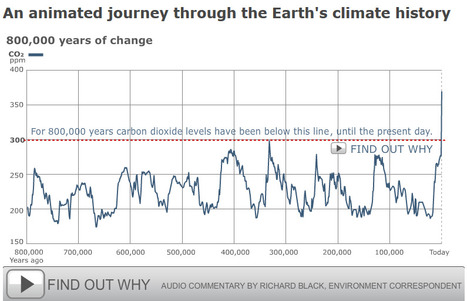

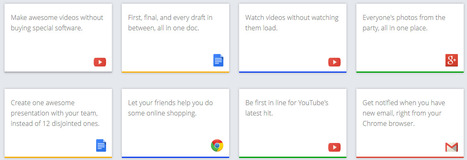
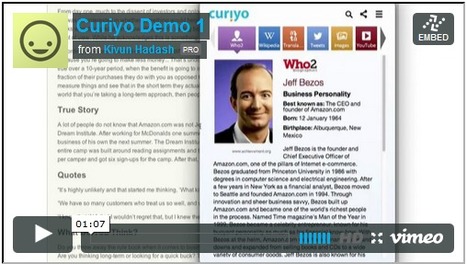
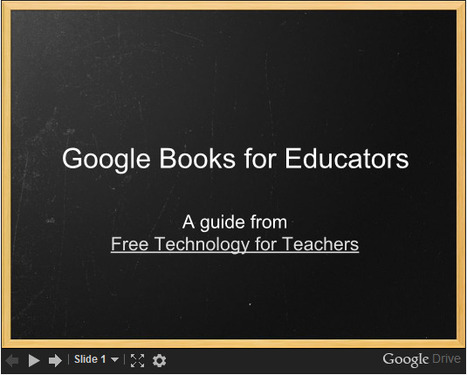



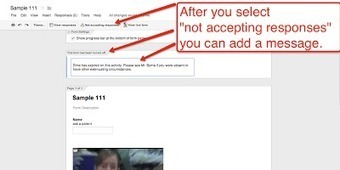


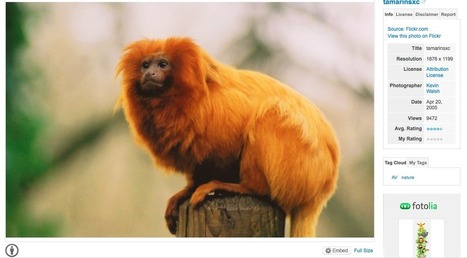


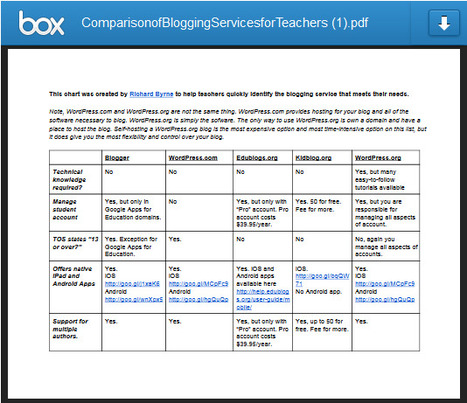

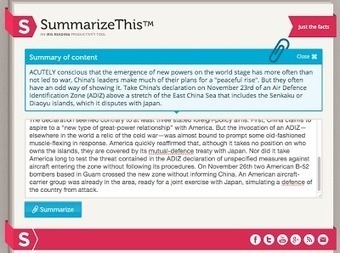

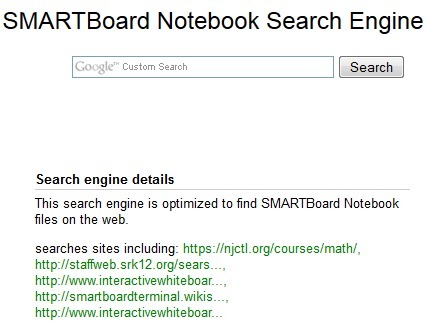
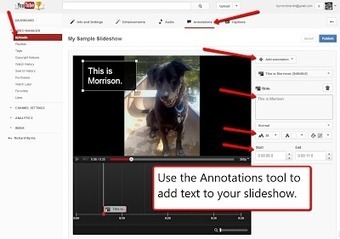

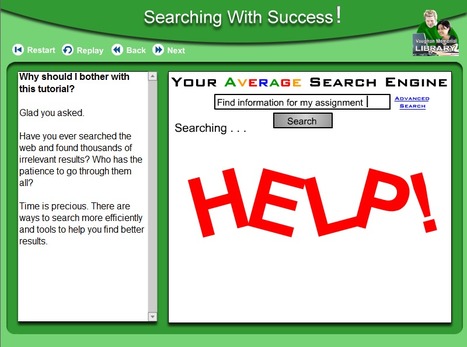
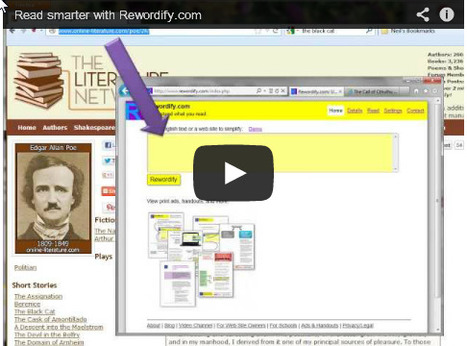
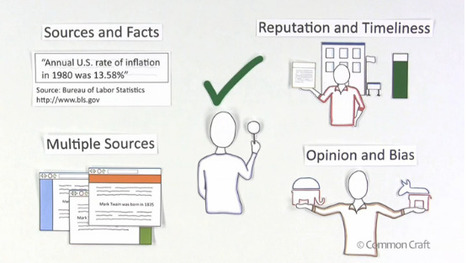

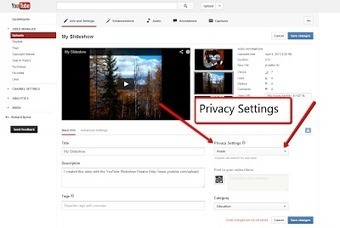

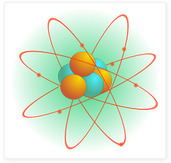

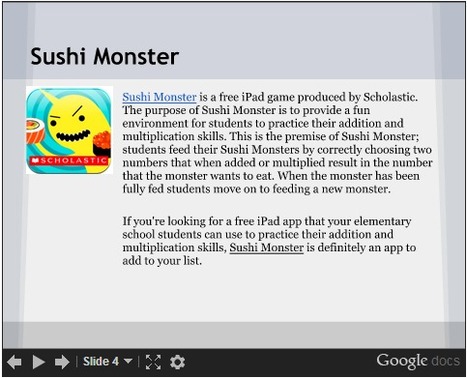





Thanks to Richard Byrne for sharing this website. This film provides a look at climate change over the last 800,000 years in 2.5 minutes! The movie has graphs, images and narration and there is a text version that you may access that provides information on the sources. If your class is looking into climate change this is a great resource to use.