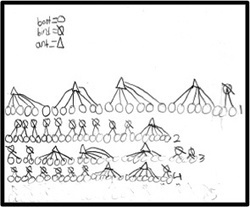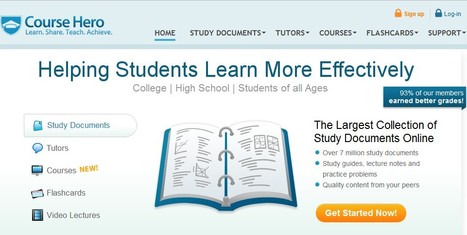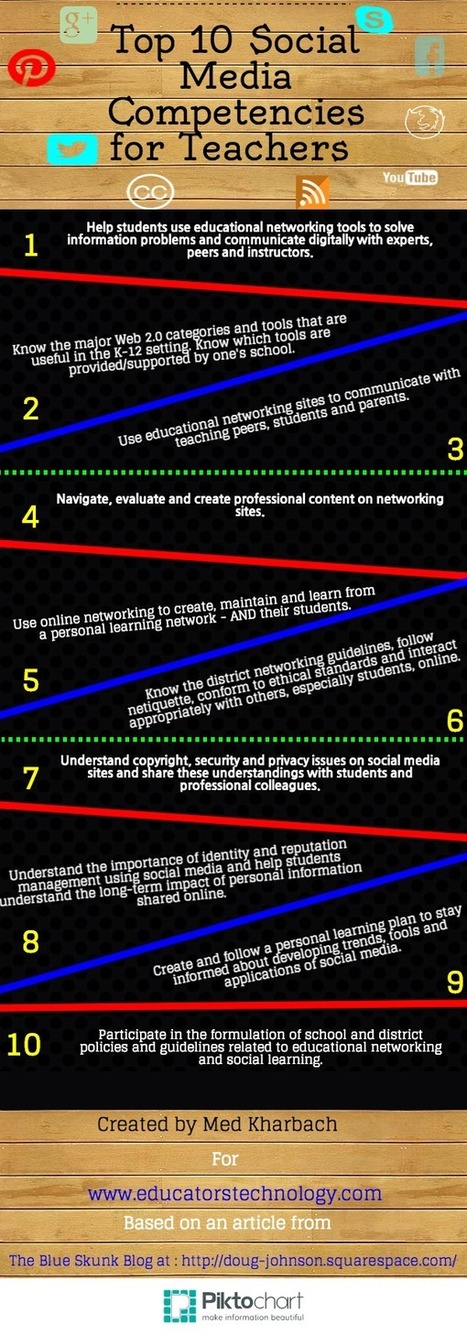Students can solve mathematical problems even before they learn the math. Check out this case study.
Get Started for FREE
Sign up with Facebook Sign up with X
I don't have a Facebook or a X account
 Your new post is loading... Your new post is loading...
 Your new post is loading... Your new post is loading...
|

Amy Weisz's curator insight,
January 21, 2014 9:38 AM
These are necessary skill for all teachers to help make our students "college and career" ready. 
Epict Italia's curator insight,
January 25, 2014 3:47 AM
Le competenze del docente che usa strumenti "Social"

joanna prieto's curator insight,
May 24, 2013 11:42 AM
Se ve genial la herramienta, la probaré y les cuento! @JoannaPrieto 
reyhan's curator insight,
December 12, 2013 1:14 PM
EdCanvas is a web service which allows you to search, find, clip and collect any kind of content, from text to video clips and to organize it into visual boards for educational and learning purposes.
Differently than Pinterest, EdCanvas is specifically targeted at the education world and at schools and teachers, and it makes possible not just to collect "images" from web pages, but to collect and organize whichever content elements you want, including full web pages.
EdCanvas boards also offer the ability to easily reposition each item in the collection according to your preferences and it provides a number of pre-set layout options for displaying content in your boards.
The strongest feature for EdCanvas is an integrated search engine, which allows you to search for images, websites, video clips across Google, YouTube and Flickr, and lets you grab and drop any relevant result into anyone of your collections. Furthermore Edcanvas can connect directly to your Dropbox or Google Drive giving you access to all of your personal library files. |