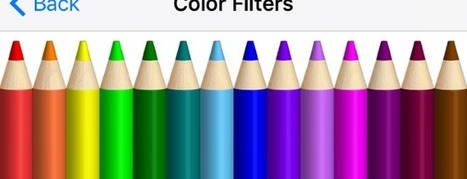On an iPhone or iPad, you can use the “Display Accommodations” accessibility feature to invert the colors on your screen, reduce the brightness of white and bright colors on your screen, and enable color filters designed to aid people with color blindness.
RELATED ARTICLE
How to Enable Night Shift On Your iPhone for Easy Nighttime Reading
This is different from the Night Shift feature, which blocks blue light for easier reading at night. It works in a similar way, however, adjusting the colors of everything on your iPhone or iPad’s screen.
Research and publish the best content.
Get Started for FREE
Sign up with Facebook Sign up with X
I don't have a Facebook or a X account
Already have an account: Login
News, reviews, resources for AI, iTech, MakerEd, Coding and more ....
Curated by
John Evans
 Your new post is loading... Your new post is loading...
 Your new post is loading... Your new post is loading...
|