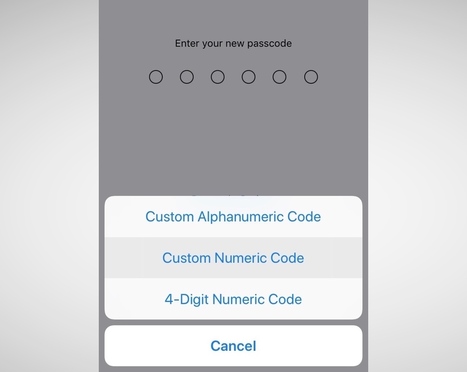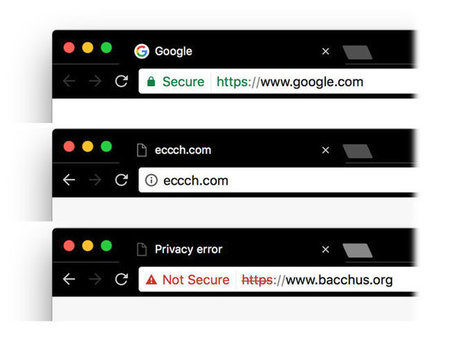iOS 12, Apple’s latest mobile software for iPhone and iPad, is out. The new software packs in a bunch of new security and privacy features you’ve probably already heard about. Here’s what you need to do to take advantage of the new settings and lock down your device.
Research and publish the best content.
Get Started for FREE
Sign up with Facebook Sign up with X
I don't have a Facebook or a X account
Already have an account: Login
News, reviews, resources for AI, iTech, MakerEd, Coding and more ....
Curated by
John Evans
 Your new post is loading... Your new post is loading...
 Your new post is loading... Your new post is loading...
|
|